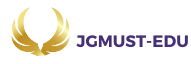In today’s digital age, mobile applications have become an integral part of our lives, transforming the way we communicate, shop, work, and entertain ourselves. Whether you’re ordering food, managing finances, or playing games, chances are you’re using a mobile app. With the continuous growth of smartphones and tablets, mobile app development has turned into a highly sought-after skill. This guide will help beginners dive into the world of mobile app development, offering insights into platforms, programming languages, tools, and best practices.
1. Understanding the Mobile Ecosystem
Before you begin your journey into app development, it’s essential to understand the two dominant mobile platforms: Android and iOS. Android, developed by Google, runs on a wide range of devices, whereas iOS, developed by Apple, is exclusively for iPhones and iPads. Learning to develop for these platforms gives you the flexibility to reach millions of potential users worldwide. Choosing between these platforms or deciding to develop for both will largely depend on your target audience and goals.
2. Choosing the Right Development Approach
Mobile app development can follow different paths based on the type of app you want to create. There are three primary approaches:
- Native Development: Native apps are built specifically for Android or iOS using languages like Java/Kotlin for Android and Swift/Objective-C for iOS. These apps generally offer the best performance and access to device features.
- Cross-Platform Development: If you want to build apps for both platforms without having to write separate codebases, you can use frameworks like React Native, Flutter, or Xamarin. These tools allow you to write code once and deploy it on both Android and iOS.
- Web-based Apps or Progressive Web Apps (PWA): These are web applications designed to run on mobile devices. While not as robust as native apps, PWAs are easier to maintain and distribute.

3. Learning Key Programming Languages
Programming languages are at the heart of app development. To build apps, you must familiarize yourself with at least one of the following:
- Java or Kotlin for Android Development: Java has been the backbone of Android development for years, but Kotlin, which is more concise and expressive, has gained significant popularity.
- Swift or Objective-C for iOS Development: Swift is the modern programming language for iOS, providing developers with a faster, more efficient way to build apps, whereas Objective-C is the legacy language.
- JavaScript, Dart, or C# for Cross-Platform Development: If you’re interested in using frameworks like React Native, Flutter, or Xamarin, learning JavaScript, Dart, or C# is essential.
4. Setting Up Your Development Environment
Once you’ve chosen a platform and language, setting up your development environment is the next step. For Android development, you’ll need Android Studio, which is Google’s official integrated development environment (IDE) for Android apps. For iOS development, you’ll work with Xcode, Apple’s IDE. For cross-platform development, tools like Visual Studio Code, IntelliJ IDEA, or specific platform IDEs like Flutter’s Android Studio plugin are widely used.
5. Mastering UI/UX Design Principles
Even the most functional app won’t succeed if it doesn’t offer a good user experience (UX) and a visually appealing user interface (UI). Understanding the differences between Android’s Material Design and iOS’s Human Interface Guidelines is crucial when designing your app. Tools like Sketch, Figma, or Adobe XD can help you design intuitive and engaging interfaces before moving to the coding phase.
6. Testing Your App
Quality assurance is a crucial aspect of app development. Your app needs to work seamlessly across different devices, operating system versions, and screen sizes. Testing tools like Android Emulator, iOS Simulator, and third-party platforms like Firebase Test Lab can help automate and streamline testing processes. Additionally, consider manual testing on real devices to catch potential bugs and optimize user experience.
7. Publishing Your App
After developing and testing your app, the final step is to publish it. For Android apps, this means uploading your app to the Google Play Store, while iOS apps go to the Apple App Store. Each store has its own set of guidelines, fees, and review processes, so it’s important to be familiar with their requirements to ensure a smooth submission.
8. Continuously Learning and Adapting
Mobile app development is a constantly evolving field. New technologies, tools, and frameworks are regularly introduced, so it’s important to stay updated. Engage with the developer community through forums, attend webinars, read documentation, and experiment with new features. As an App Development Company, staying ahead of the curve is crucial, which is why continuously learning and adapting to new technologies, tools, and frameworks is essential for delivering cutting-edge solutions.
Conclusion: Start Building Your First App
Mastering mobile app development may seem daunting at first, but with the right approach and mindset, it’s entirely achievable. Begin with a small project, familiarize yourself with the tools and languages, and gradually take on more complex challenges. With dedication and practice, you can develop the skills needed to create impactful, high-quality mobile applications. Whether you aim to build apps as a hobby, launch your own startup, or pursue a career in tech, this guide can serve as a strong foundation for your journey.